Use these quick hacks to use Google as a dictionary.
1. If you only want a quick word definition, prepend your Google search with define:
For instance, https://encrypted.google.com/search?q=define:animal will give you a quick dictionary definition, followed by normal search results.
Use define:search-term to get a quick dictionary definition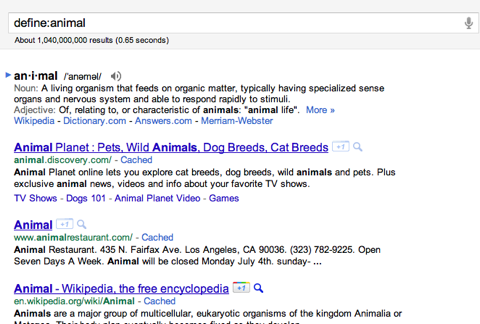
2. If you want a more complete definition (encyclopedic, almost), you need to enable Google’s dictionary mode using one of these methods:
a. Use the following URL to access Google:
http://www.google.com/search?tbs=dfn:1
and enter the word you’re looking for into the search box.
You can also add your search term directly to the URL, thus:
http://www.google.com/search?tbs=dfn:1&q=animal
adding &q=search-term to your URL.
b. Add the following search engine to Google Chrome (there are similar ways to add it to Firefox):
Open the Chrome Preferences | Manage Search Engines page at: chrome://settings/searchEngines
(or right click inside the Google search box and select Add as Search Engine…)
and use the following values:
Name: Google Dictionary
Keyword: d
URL: http://www.google.com/search?tbs=dfn:1&q=%s
Add a custom search engine to your browser to quickly get dictionary definitions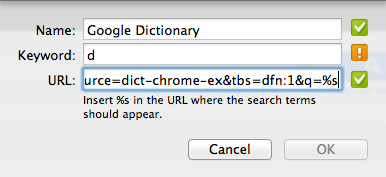
Now, whenever you want to search for a word, simply type d in your address bar, press tab and enter the word you’re looking for.
Google is chuck full of information, if you know how to ask.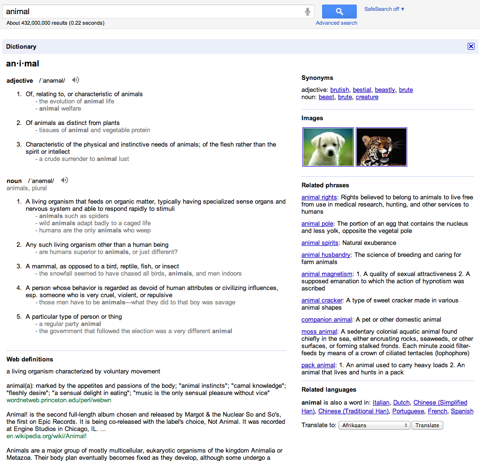
3. If you’re using Chrome, you may also install the Google Dictionary extension, available from the Chrome Web Store. Once installed, you can simply double-click any word on a web page and you’ll get a pop-up with the definition.
Double-click any word to get its definition.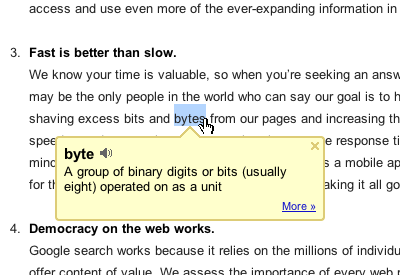
Or click the toolbar for any other word.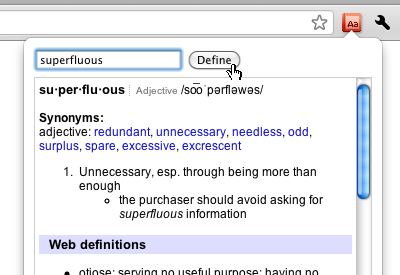
So there you go, three cool ways to expand your vocabulary. What about you? Do you have any tips on using Google? Leave your comment below and share this article with your friends.
Let's Connect
If you want to hire me or get in touch about something or just to say hi, reach out on social media or send me an email.
Other blogs
Some other blogs where I've posted throughout the years. Most of these will eventually migrate here.