I’ve been using Adobe Lightroom to manage my huge library of digital photos… but lately it’s been acting up. Lightroom is a really nice application if you take lots of digital images (otherwise, I suggest you stick with Apple’s iPhoto) and it manages the complete workflow from importing the images out of your camera, organizing, editing, printing and sharing them online.
This week, Lightroom began behaving erratically. My thumbnail images were gone from the Library view, even though the image files are still there, and clicking on them still opens the image in the Develop module. The problem has been reported on Adobe’s forums (here and here), but at the time this post was written there was still no solution (or acknowledgment) from Adobe. Also missing sometimes, but not always, are the module labels (Library | Develop | Slideshow | Print | Web) that you click on to navigate around the program.
Diagnosis
Following the advice left on the Adobe forum (from other Lightroom users) I found a partial solution. Unchecking the “Show Header with Labels” option under the “View | Options” dialog makes the thumbnails reappear (though you lose all the additional information about each image). Pressing “J” while in library view will cycle the different display modes and also temporarily solve the issue.
This image shows the empty gray thumbnails you’ll see when “Show Header with Labels” is active:
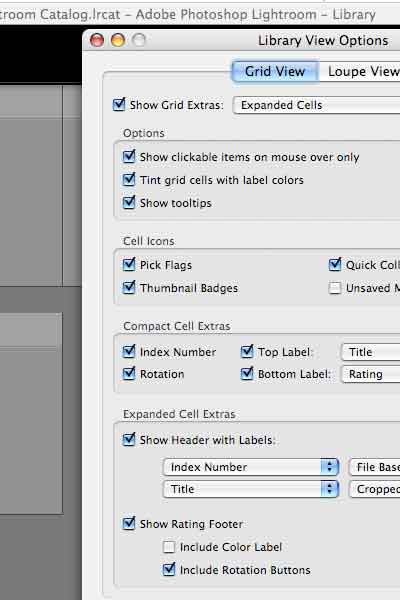
With “Show Header with Labels” inactive, the thumbnails appear again, but we lose the extra information:
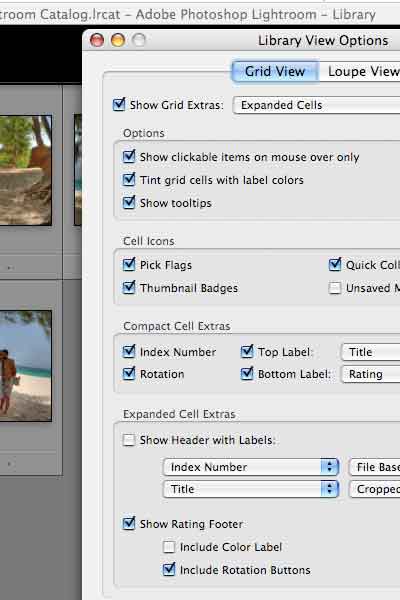
The problem with the module navigation labels is partially solved by going into the “Lightroom | Identity Plate Setup…” dialog and checking “Enable Identity Plate.” You can then disable the Identity Plate and the module labels will remain on screen. However, on several subsequent activations of the program I’ve seen the module names disappear again.
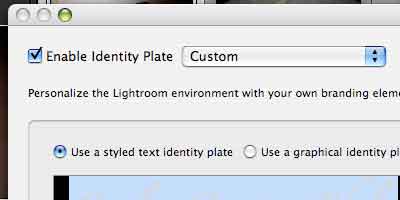
I also tried deleting the program preferences, as well as the Catalog Previews file to no avail. Deleting the program preferences file (com.adobe.Lightroom.plist - found in ~/Library/Preferences) merely activated an annoying set-up dialog at start-up that would never go away by pressing Finish or Cancel. Luckily, I’d saved a backup copy of the original preferences file.
What about you guys? Any troubles using Lightroom? Any solutions to these or other issues?
Let's Connect
If you want to hire me or get in touch about something or just to say hi, reach out on social media or send me an email.
Other blogs
Some other blogs where I've posted throughout the years. Most of these will eventually migrate here.